First you need to register on the site. If you use Facebook this is simple, click the Login with Facebook button at the bottom of each page and follow the instructions. If you don’t use Facebook or don’t want to link your account then you can register on the site and fill out your details. You will have to confirm your email address to complete the registration.
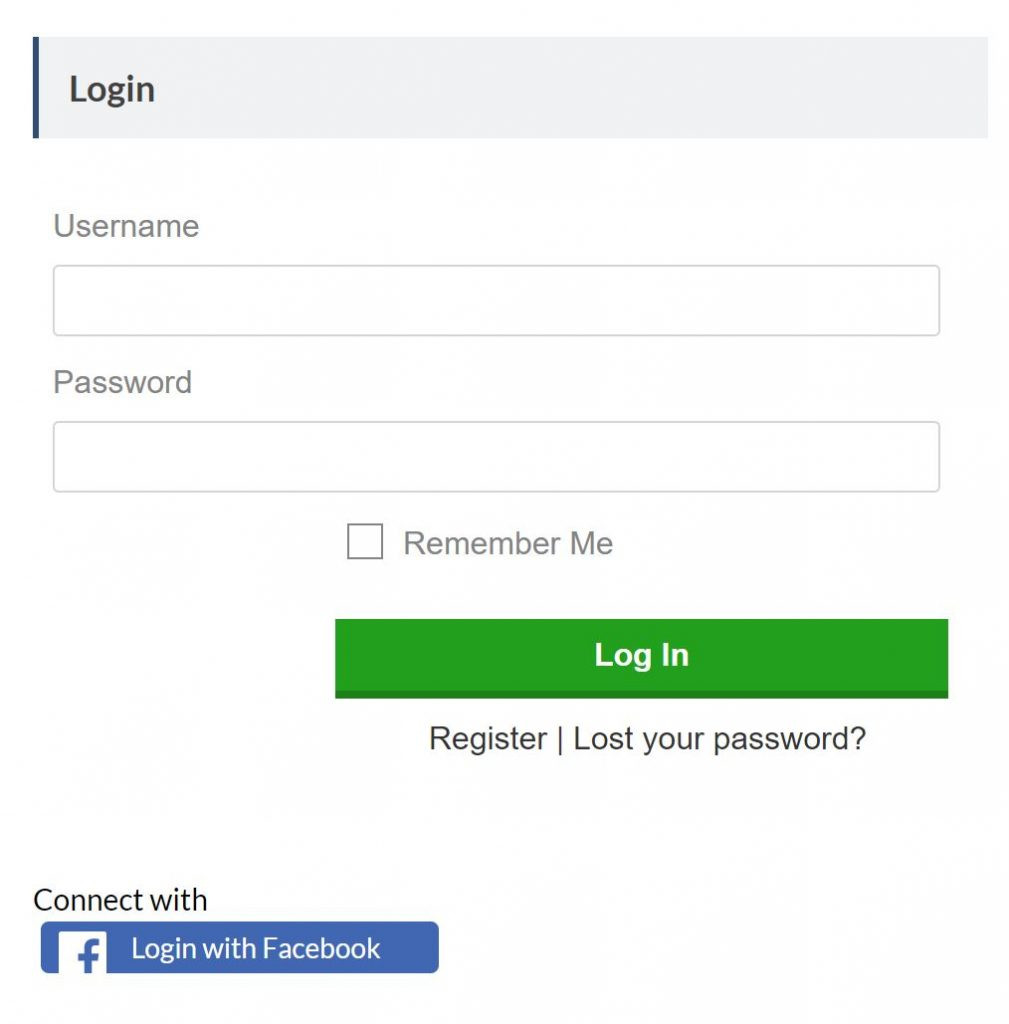
Click Login with Facebook or Register at the bottom of the page.
Once your registration is complete, click on the Places of Interest menu item, on the menu your will see My Listings Dashboard and Add A New Listing.
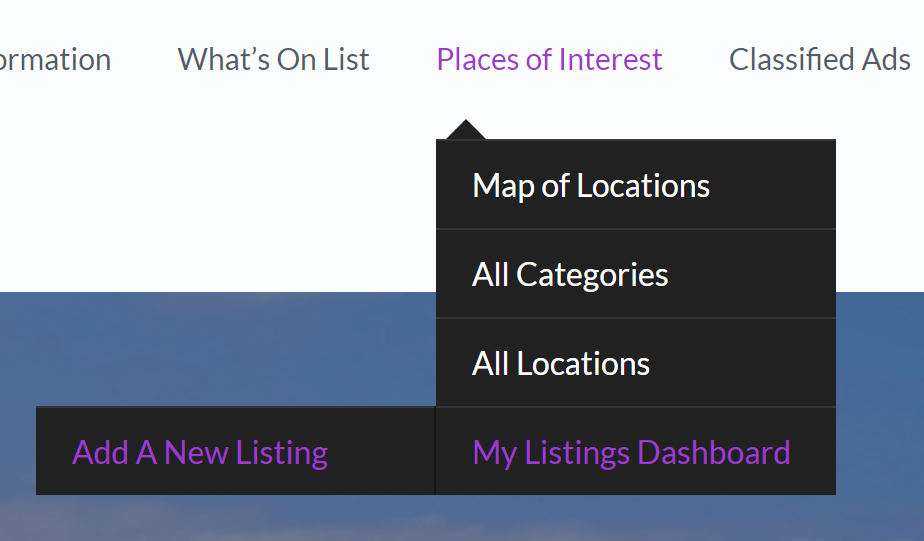
Clicking the menu link will give you a choice of plan, once you’ve selected the plan you can add all of the details to the listing. Once you have created your listing an administrator will change your site permissions, this will let you add events if your listing is in a suitable category. You will see a link for this under the What’s On List menu.
